No products in the cart.


Synology RX6022sas 60-Bay 4U Rackmount Expansion Unit
₱0.00
Synology RX6022sas 60-Bay 4U Rackmount Expansion Unit [60 x 3.5″ SAS HDD, Supports HD6500, Compatible w/ HAS5300]
SKU: RX6022sas
Categories: Network Storage, Rackmount Expansion Unit, Storage
Expansion Unit RX6022sas
High-density storage expansion for Synology HD6500 servers

Massively expand your storage
Maximize the potential of your cold or warm storage deployment by adding 60 additional drives to your HD6500 server in minutes. With support for up to four expansion units, you can easily accommodate massive storage growth without incurring in costly disruptions. Support for SAS multipathing allows you to achieve up to twice the performance when deploying multiple expansion units, while online storage expansion and comprehensive storage management tools in Synology DiskStation Manager (DSM) simplify initial configuration and management down the road.
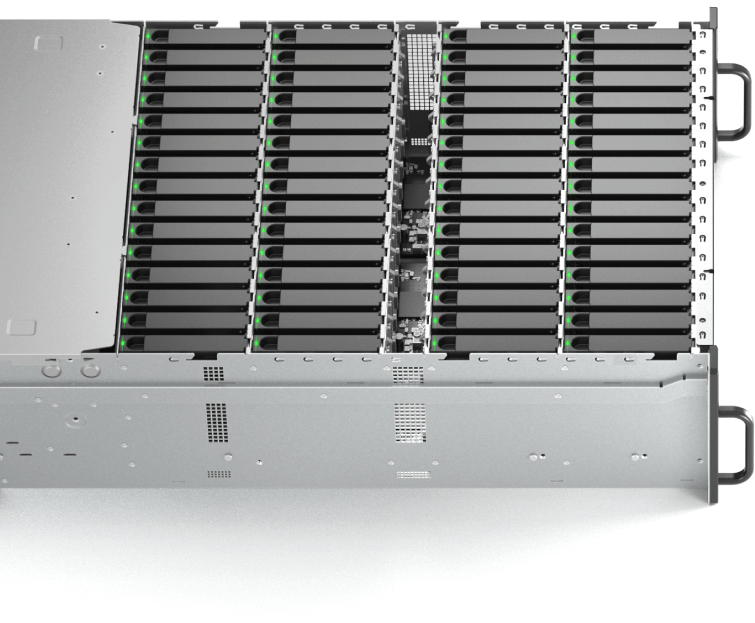
Designed for service uptime
Excel in tackling large-scale applications while maintaining the highest level of service availability through clever hardware solutions.
SAS multipathing
Maximize resiliency against hardware malfunctions with SAS multipathing. Thanks to alternate physical paths, the system can reroute data when the primary interface or connection fails.
Redundant components
Reduce the impact of maintenance on service availability with modular design for drive trays and system fans, enabling easy and quick replacement. Redundant power supply units keep your data online in the event of power source failure.
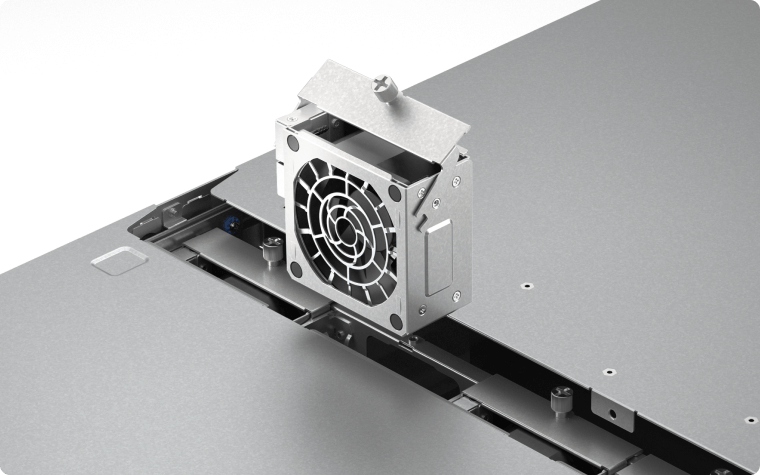
Plug-and-play deployment
Minimize downtime when expanding your storage infrastructure with online storage expansion, which allows you to add new volumes or expand RAID volumes on the RX6022sas without affecting services on the HD6500.
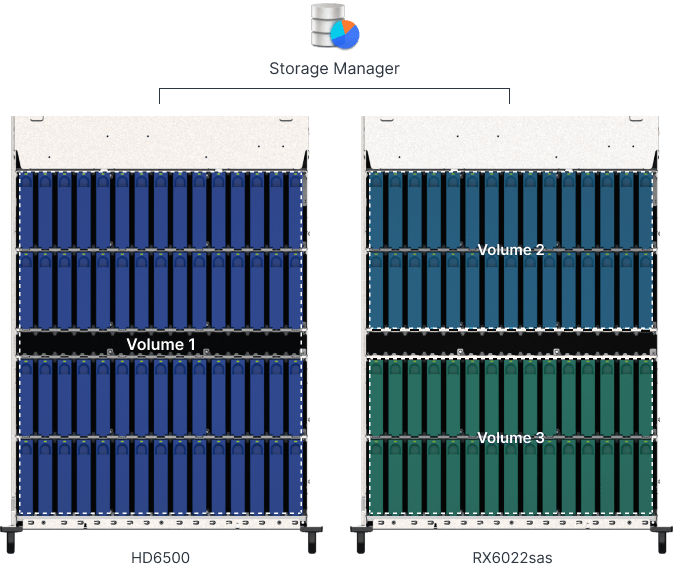
Achieve peak performance with Synology drives
Synology drives’ finely tuned firmware ensures maximum integration with Synology hardware and software. Backed by a testing regimen that replicates heavy data center use, they deliver optimal performance and reliability even when tackling the most demanding applications.

Hardware Specifications
Applied Models
Supports creating volumes across different unitsHD6500 NotesTo have better performance, we recommend creating storage volumes physically located within the same NAS or Expansion Unit, rather than creating volumes across your NAS and Expansion Unit.
Storage
Drive Bays60 Compatible Drive Type* (See all supported drives)
- 3.5″ SAS HDD
- 2.5″ SATA SSD
Hot Swappable Drive* Notes
- Synology only guarantees full functionality, reliability, and performance for Synology drives listed on the compatibility list. The use of non-validated components may limit certain functionality and result in data loss and system instability.
- To install 2.5″ SATA SSDs, optional 2.5″ drive trays (R5) must be purchased separately. Learn more
- “Compatible drive type” indicates drives that have been tested to be compatible with Synology products. This term does not indicate the maximum connection speed of each drive bay.
External Ports
Expansion Port2
Appearance
Size (Height x Width x Depth)176 mm x 438 mm x 985 mm Size (Height x Width x Depth) (with server ears)176 mm x 482 mm x 1020 mm Weight33.9 kg Rack Installation Support*4-post 19″ rack (Synology Rail Kit – RKS-03)
Power
Power RecoverySynchronized with the Synology RackStation Power Supply Unit / Adapter1200 W AC Input Power Voltage200V to 240V AC Power Frequency50/60 Hz, Single Phase Power Consumption811.8 W (Access)
231 W (HDD Hibernation) British Thermal Unit2768.24 BTU/hr (Access)
787.71 BTU/hr (HDD Hibernation) Redundant Power Supply NotesPower consumption is measured when it is fully loaded with Synology HAS5300-8T hard drive(s).
Temperature
Operating Temperature0°C to 35°C (32°F to 95°F) Storage Temperature-20°C to 60°C (-5°F to 140°F) Relative Humidity5% to 95% RH
Others
System Fan80 mm x 80 mm x 4 pcs Easy Replacement System Fan Noise Level*61.7 dB(A) NotesNoise Level Testing Environment: Fully loaded with Synology HAS5300-8T hard drive(s) in the idle state. Two G.R.A.S. Type 40AE microphones, each set up 1 meter away from the Synology NAS at the front and rear. Background noise: 16.49-17.51 dB(A); Temperature: 24.25-25.75˚C; Humidity: 58.2-61.8%
Certification
- UL
- FCC
- CE
- BSMI
- UKCA
- EAC
- VCCI
- RCM
- KC
Warranty
5 Years NotesThe warranty period starts from the purchase date as stated on your purchase receipt. (Learn more)
Environment & Packaging
Environment
RoHS Compliant
Packaging Content
- Main Unit X 1
- Rail kit RKS-03 X 1
- Accessory Pack X 1
- AC Power Cord X 2
- Expansion Cable: Mini-SAS HD X 2
- Quick Installation Guide X 1
Optional Accessories
- Enterprise Series 3.5″ SAS HDD: HAS5300 Series
- Enterprise Series 2.5″ SATA SSD: SAT5200 Series
NotesTo install 2.5″ SATA SSDs, optional 2.5″ drive trays (R5) must be purchased separately. Learn more
Related products
Network Storage
₱45,700.00
Sale!
₱5,000.00
₱5,200.00
Network Storage
₱0.00
Network Storage
₱0.00
₱17,600.00
₱7,300.00









